How to use NextBlog
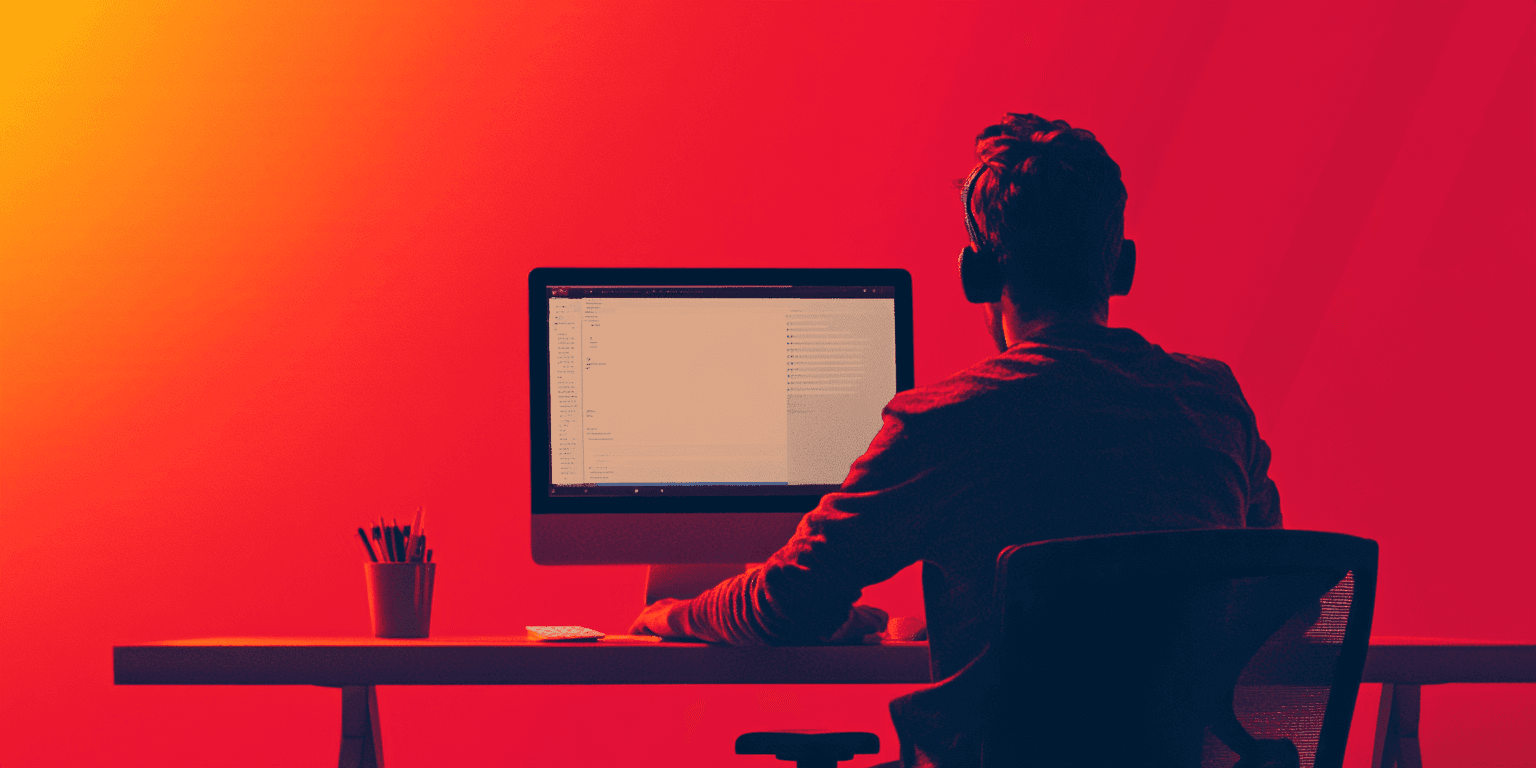
- Published on
August 13, 2024
How to use NextBlog
NextBlog uses markdown, or .mdx specifically. Markdown gives us more customization than a CMS for a blog which can make your content outrank competitors who are just using a CMS.
In this post we are going to walk through how to setup your new blog, and how to rank on Google.
Blogging with NextBlog
Blogging can be as simple or as hard as you would like it to be. You can customize your blog by editing the HTML found in the /blogs folder. When you are posting content using BlogFast you can use any text editor such as Google Docs, and then use a tool such as Claude, or OpenAI to convert what you have written into a .mdx file.
How to post content using NextBlog
To post your content take these converted .mdx files and place them in the /blog-data folder. These posts will automatically be shown in the blogs feed, in addition to having their own page.
Editing the SEO and metatags on your posts
In order to edit the meta of your posts you are going to need to keep the same format shown in the template. This markdown code above your blog post will have your meta description, meta title, and meta image. You can change this at any point in time.
How to get crawled and indexed by Google
Once you have the sitemap.ts file in the proper location, push the blog with the sitemap.ts file. Once you do so you will now have a page called sitemap.xml. This new your-url.com/sitemap.xml will need to be given to Google. You can also enter each URL as you post on your blog. Each blog post will be shown by default as [your-url.com/blogs/[id]].
Should you have any further questions about NextBlog you can use the Discord to speak to our team, and other users. The Disord link is in the dashboard.